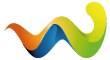Gerade im Spektrum gefunden ...und geklaut ![]()
Workaround(s) list for common bugs
Discussion
Yesterday at 11:45
Master list I've been updating. I'll get around to posting more in a separate-continued post.
Restocking / Repairing / Refueling
- Do not store your ship first.
- Hangar R/R/R is extremely hit or miss, more often miss. / When at an orbital "station" - Use the Legacy landing pads. These are no-request-necessary pads that are on each station, you simply land on them and request R/R/R.
- Each station should have 4 (if memory serves).
- You can technically low-hover over them as well without actually landing and restock.
- Armistice "Outposts" (xxMS - <Name>) - On pretty much every surface of every moon/planet, there are outposts with landing pads, you can R/R/R on these as well.
- If your ship is missing weapons/components/etc, do the above trick(s) first. Storing your ship with them missing can lead to LTP bug where you can't fix it without having to do a character reset.
Missile Restocking
- Using the restocking method above should replenish your missiles, however, once a ship has been stored (missing missiles), chances are the ship outfitter will bug out and break the restock anyway.
- You need to request restock before storing your ship, so it increases the missile count in your station inventory.
- Next, you need to manually go into mobiglass/ship outfitter and un-slot all of your missiles for each rack. Then save the loadout.
- Lastly, re-equip your missiles via outfitter and save again.
- Reclaiming your ship is another alternative sadly.
Hovering ship in hangar
- Can happen from two likely culprits: CTD/30k'd while flying -or- you need to learn to turn your ship(s) engines OFF, after landing. (see keybinds)
- To fix - Store your ship
- Go into ship outfitter, pull ALL power plants from the ship (including Merlin/Archimedes p-plant), then save the loadout.
- Summon the ship via ASOP terminal.
- Go to the hangar, enter the ship.
- Turn off your engines.
- Exit ship, store it again.
- Re-add p-plants. - Fixed.
Gimpy-Palsy Arm Animation (in cockpit)
- Exit your ship, drop a piece of your gear (arm armor as an example).
- Pick up the dropped armor and re-equip it.
- Fixed.
Broken Animation (eating, drinking, weapon leaning) - Your face animation will be "wincing" ( facial animation - looks like you're gasping for air).
My absolute most hated un-resolved bug.
- This occurs from impact/wind/force "knocks". (ex: You exit an airlock/ship and immediately get invisibly pushed by some force). It will break your above described animations.
- Always crouch when transitioning between points (doors, airlocks, ship-to-ground, ground-to-ship, elevators, etc)
- You'll know it's safe to stand back up after you see your screen visually shift left or right a bit, then re-center. (That's how you avoid the knock).
- To Fix: Replicate the "knock" effect again (might take a couple of tries), it should fix the animations back. (Check avatar's face to make sure you're not wincing)
- If you can't replicate it, De-gear in a safe area, and respawn (hopefully you set your regen locally).
Broken/Phantom item in hands (similar to above)
- If you attempt to pick up something or drop something via hotkey, the item can stick into the equipped hand and not be visible (ex: holding a gun/multi-tool and trying to pick up a crate)
- No quick-fix found for this one as it's more elusive.
- De-gear and respawn.
Items not moving from inventory to avatar.
- It might be tied to the above described bug.
- Drag the item 3x to your hand/avatar, this will reload the local inventory screen (might take a sec, you'll see the loading-wheel icon).
- Re-equip the item, should work. If not, hover over your avatar and make sure your armor highlights blue, not grey. Grey equals item not loaded properly.
Inventory infinite load.
- Fix 1 - Wait it out. It can take a long time unfortunately. (I've tested it anywhere between a few minutes, to over an hour.)
- Fix 2 - Log off/on.
Service Beacons (unable to target hostiles).
- QT to the target location.
- Do not turn off Q-drive UI early (by tapping B once).
- Try to avoid having cruise control on or in the red zone when you come out of QT.
- If this didn't work, fly away from the target about 7k, turn around and QT back to the target again (it'll work), hostile should now be targetable.
- If the targets are white-status, fly near them and literally just wait a second or 3 (bad tick rate).
- If the mission is not completing, there's likely an annoying (M50) hostile there that didn't engage. Radar ping (tab) and look for any signals.
Bunker elevators
- Don't get in chat and complain, we all know it already.
- Use the outer terminal to see if you can call up the double elevator (assuming it's down).
- Crouch literally right next to the inner terminal and try to click the button through the side of the terminal (you'll hear it trying).
- I've found this to be 20% effective. It seems like this trick only works once, so if someone beat you to it, end of story.
- Try flying away from the bunker a fair distance, then back (you can run too). But again, this is very hit or miss and can also result in mission failure due to range.
Bunkers and Bunker AI
- When you first enter the bunker's lower level, Stop and wait, let the assets load (ex: drug missions), they'll take a few minutes, but it'll work.
- Rule of thumb: If there's a friendly AI anywhere within 10' of the hostile AI, don't shoot. Desync usually wins.
- Use a suppressor and crouch most of the time. They're surprisingly blind, unless it's a low population server.
- Let the guards do the work for you. If they die, so what? More loot and less risk of a desync accident.
- Friendly AI will shoot through you, to get their target.
- Sprinting makes the AI have a hell of a time targeting you. The moment you stop though, they're coming.
- Don't loot to your hands. Drop the item or equip it to your back/backpack.
- Bring a tractor beam, it's very helpful for dancing weapons bouncing around.
- Bring a ship with an interior and storage capacity. Tractor beam bodies to the ship, loot them directly to the ship's inventory, then Tractor-beam the body out.
Bunker Turrets
- This changes from patch to patch. Expect it.
- Do not use ground-based hover vehicles to approach. You'll get yeeted.
- Use wheeled ground vehicles to approach.
- Hiding behind a mountain/trees (in main ship), all depends on the patch. Currently, expect bad things.
- Park a minimum of 1600m out (results may vary). Drive in w/wheeled vehicle.
Temperature variations while looting
- When attempting to pick up and manually carry a piece of armor, it will adopt that armor's temp rating, regardless of you not actually equipping it.
- De-gear, Re-gear in an interior location (Ship, station, whatever). Temp resistances will reset to the correct values of the equipped armor.
VOIP
- It works when it wants to, but often will cut out when you transition between things (ex: city to station, station to hangar, hangar to ship)
- Be in a party with the person you're talking to (when able).
- There's 2 main channels (excluding ship inter-channel) - Proximity & Proximity/Party. You can be heard in proximity regardless of trying to talk in party. Check your keybinds for both.
- If VOIP cuts out, have everyone in the party, toggle off voip for global, then party. Then reverse the process semi-quickly. Toggle Global back on, then party to on.
- Check to ensure the counter (near the toggle) shows the correct amount of people in the channel (ex: Party - 2/2).
- Most importantly: Just use discord, and mute your voip in-game (or don't use the same keybind for both).
OMG!!?!?!?! I Can't turn my ship!?!?!?!
- You likely hit <Right Shift>.
- Press it again.
- Go to your advanced keybinds, remove that bind.