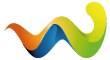Beiträge von Magdareiter
-
-
Da seht mal nach.
hört sich gut an.
Wasser und Essen kommt wieder zu den Händlern.
Externer Inhalt www.youtube.comInhalte von externen Seiten werden ohne Ihre Zustimmung nicht automatisch geladen und angezeigt.Durch die Aktivierung der externen Inhalte erklären Sie sich damit einverstanden, dass personenbezogene Daten an Drittplattformen übermittelt werden. Mehr Informationen dazu haben wir in unserer Datenschutzerklärung zur Verfügung gestellt. -
ÄÄÄÄHHH NÖÖÖÖ
Ich bin unschuldig....
Tobias war noch nicht fertig mit der Mauer wie ich weg bin




-
---Schnipp


STAFF
JakeAcappella-CIG@JakeAcappella-CIG
Alpha 3.18 - PTU Update 3 - The Home Stretch Pinned
Discussion
Today at 00:12
Hi Everyone!
Star Citizen Alpha 3.18 is nearly out the door and on the live servers. As we mentioned earlier this week in This Week in Star Citizen, we'd like to team up with you for the final push. Over the weekend we are planning to run some critical stress tests on the PTU, starting on Friday. We're putting out the call for as many of you as possible to grab your sword, bow, axe, Pico plushie, or whatever else you've got on hand, and join us! This will greatly assist with gathering crucial data that will help us tackle any final remaining stability issues before live release, which we're hoping to achieve next week.
During this playtest, there isn't a specific testing focus, other than to play in the Persistent Universe on the PTU servers at the times listed below. Keep an eye out, as you'll likely see many of us gallivanting around too.
We plan on kicking off with 1 hour of testing on Friday at 8pm Central US Time (02:00 UTC Saturday) and then doing multiple tests throughout the weekend for 1 hour each.
Playtest Schedule
Each test will run for 1 hour each, starting at the times listed below.
Friday March 3rd - 8pm CST | 2am UTC
Saturday March 4th - 2pm CST | 8pm UTC
Saturday March 4th - 8pm CST | 2am UTC
Sunday March 5th - 2pm CST | 8pm UTC
Sunday March 5th - 8pm CST | 2am UTC
Thank you all for your support and for helping us test this important update!
--Schnapp -
-
Heute wollten wir mal ne gemütliche Bunkermission starten nach dem Patch am WE.
ich hab auf Area 18 die Conni geholt und bin beladen nach Baijini Point.
Dort bin ich nicht aus dem Sitz gekommen.( Hatte ich am Sonntag schon)
Naja egal.
Mehrmals neu gestartet und dann mit Walter ne Bunkermission angenommen....
Mit der CX8R hingedüst und rein...
Dann stirbt Walter und hat n Black Screen , war aber in Game wiederbelebt worden.
Also Walter "blind". zur Picis dirigiert und ab nach Hause.
Zum Hangaraufzug dirigiert..... MERDEE Aufzug kommt nicht .. also : QUIT GAME...
Nochmal rein, nochmal Bunker und... Walter bekommt n Crimestat..
geht raus und lässt sich nach Klescher "einweisen".
Ich beende die Mission und soll innerhalb von 15 Minuten das Feld räumen.
Tja...ohne Picis, ohne Walter... doof..die Picis wurde nach Erhalt des Crimestats von der Station weggeballert.. Juchuu.
Ich bin dann per Fuß los. und ha noch n paar Bilder gemacht bevor ich dann auch Quit Game machte.. Man schafft es nicht zu Fuß aus dem
Radius zu kommen.
Genug getippt hir n paar Bilde :
-
-
-
ahhh deswegen kam ich nicht weg hier


-
-
-
-
Ich hab hier auch noch was gefunden zu SoO
der spinnt der Typ ....



 Externer Inhalt www.youtube.comInhalte von externen Seiten werden ohne Ihre Zustimmung nicht automatisch geladen und angezeigt.Durch die Aktivierung der externen Inhalte erklären Sie sich damit einverstanden, dass personenbezogene Daten an Drittplattformen übermittelt werden. Mehr Informationen dazu haben wir in unserer Datenschutzerklärung zur Verfügung gestellt.
Externer Inhalt www.youtube.comInhalte von externen Seiten werden ohne Ihre Zustimmung nicht automatisch geladen und angezeigt.Durch die Aktivierung der externen Inhalte erklären Sie sich damit einverstanden, dass personenbezogene Daten an Drittplattformen übermittelt werden. Mehr Informationen dazu haben wir in unserer Datenschutzerklärung zur Verfügung gestellt. -
Moin Jungs.
Nachdem ich heute mit nem Suuper Team Siege of Orison nach knapp 4 Std. durch hatte, im wahrsten Sinne....
Hab ich im 3.18er mal den derelict auf Wala noch besucht.
AUA....
Da sind Nine Tails stationiert. Soweit so gut.
Dass die Säcke aber Nachschub mit ner Cuttlass Black bekommen, die Dir den Flieger wegballert......nöö Unschön.
Hatte zum Glück ne gute Position schon erreicht, da konnte ich die Cutless leerschiessen und entern.
Bin dann mit der zurück zur Mining und dort die Picies geclaimt.. ab nach Hause ...
Merke !
Mit nem Auto hinfahren ( sind 12 Km von der Mining 45 in Richtung 246....
hier noch n paar Bilder :
-
Na dann 17 Uhr ... Los gehts

-
Gerade im Spektrum gefunden ...und geklaut

Workaround(s) list for common bugs
Discussion
Yesterday at 11:45Master list I've been updating. I'll get around to posting more in a separate-continued post.
Restocking / Repairing / Refueling
- Do not store your ship first.
- Hangar R/R/R is extremely hit or miss, more often miss. / When at an orbital "station" - Use the Legacy landing pads. These are no-request-necessary pads that are on each station, you simply land on them and request R/R/R.
- Each station should have 4 (if memory serves).
- You can technically low-hover over them as well without actually landing and restock.
- Armistice "Outposts" (xxMS - <Name>) - On pretty much every surface of every moon/planet, there are outposts with landing pads, you can R/R/R on these as well.
- If your ship is missing weapons/components/etc, do the above trick(s) first. Storing your ship with them missing can lead to LTP bug where you can't fix it without having to do a character reset.
Missile Restocking
- Using the restocking method above should replenish your missiles, however, once a ship has been stored (missing missiles), chances are the ship outfitter will bug out and break the restock anyway.
- You need to request restock before storing your ship, so it increases the missile count in your station inventory.
- Next, you need to manually go into mobiglass/ship outfitter and un-slot all of your missiles for each rack. Then save the loadout.
- Lastly, re-equip your missiles via outfitter and save again.
- Reclaiming your ship is another alternative sadly.
Hovering ship in hangar
- Can happen from two likely culprits: CTD/30k'd while flying -or- you need to learn to turn your ship(s) engines OFF, after landing. (see keybinds)
- To fix - Store your ship
- Go into ship outfitter, pull ALL power plants from the ship (including Merlin/Archimedes p-plant), then save the loadout.
- Summon the ship via ASOP terminal.
- Go to the hangar, enter the ship.
- Turn off your engines.
- Exit ship, store it again.
- Re-add p-plants. - Fixed.
Gimpy-Palsy Arm Animation (in cockpit)
- Exit your ship, drop a piece of your gear (arm armor as an example).
- Pick up the dropped armor and re-equip it.
- Fixed.
Broken Animation (eating, drinking, weapon leaning) - Your face animation will be "wincing" ( facial animation - looks like you're gasping for air).
My absolute most hated un-resolved bug.
- This occurs from impact/wind/force "knocks". (ex: You exit an airlock/ship and immediately get invisibly pushed by some force). It will break your above described animations.
- Always crouch when transitioning between points (doors, airlocks, ship-to-ground, ground-to-ship, elevators, etc)
- You'll know it's safe to stand back up after you see your screen visually shift left or right a bit, then re-center. (That's how you avoid the knock).
- To Fix: Replicate the "knock" effect again (might take a couple of tries), it should fix the animations back. (Check avatar's face to make sure you're not wincing)
- If you can't replicate it, De-gear in a safe area, and respawn (hopefully you set your regen locally).
Broken/Phantom item in hands (similar to above)
- If you attempt to pick up something or drop something via hotkey, the item can stick into the equipped hand and not be visible (ex: holding a gun/multi-tool and trying to pick up a crate)
- No quick-fix found for this one as it's more elusive.
- De-gear and respawn.
Items not moving from inventory to avatar.
- It might be tied to the above described bug.
- Drag the item 3x to your hand/avatar, this will reload the local inventory screen (might take a sec, you'll see the loading-wheel icon).
- Re-equip the item, should work. If not, hover over your avatar and make sure your armor highlights blue, not grey. Grey equals item not loaded properly.
Inventory infinite load.
- Fix 1 - Wait it out. It can take a long time unfortunately. (I've tested it anywhere between a few minutes, to over an hour.)
- Fix 2 - Log off/on.
Service Beacons (unable to target hostiles).
- QT to the target location.
- Do not turn off Q-drive UI early (by tapping B once).
- Try to avoid having cruise control on or in the red zone when you come out of QT.
- If this didn't work, fly away from the target about 7k, turn around and QT back to the target again (it'll work), hostile should now be targetable.
- If the targets are white-status, fly near them and literally just wait a second or 3 (bad tick rate).
- If the mission is not completing, there's likely an annoying (M50) hostile there that didn't engage. Radar ping (tab) and look for any signals.
Bunker elevators
- Don't get in chat and complain, we all know it already.
- Use the outer terminal to see if you can call up the double elevator (assuming it's down).
- Crouch literally right next to the inner terminal and try to click the button through the side of the terminal (you'll hear it trying).
- I've found this to be 20% effective. It seems like this trick only works once, so if someone beat you to it, end of story.
- Try flying away from the bunker a fair distance, then back (you can run too). But again, this is very hit or miss and can also result in mission failure due to range.
Bunkers and Bunker AI
- When you first enter the bunker's lower level, Stop and wait, let the assets load (ex: drug missions), they'll take a few minutes, but it'll work.
- Rule of thumb: If there's a friendly AI anywhere within 10' of the hostile AI, don't shoot. Desync usually wins.
- Use a suppressor and crouch most of the time. They're surprisingly blind, unless it's a low population server.
- Let the guards do the work for you. If they die, so what? More loot and less risk of a desync accident.
- Friendly AI will shoot through you, to get their target.
- Sprinting makes the AI have a hell of a time targeting you. The moment you stop though, they're coming.
- Don't loot to your hands. Drop the item or equip it to your back/backpack.
- Bring a tractor beam, it's very helpful for dancing weapons bouncing around.
- Bring a ship with an interior and storage capacity. Tractor beam bodies to the ship, loot them directly to the ship's inventory, then Tractor-beam the body out.
Bunker Turrets
- This changes from patch to patch. Expect it.
- Do not use ground-based hover vehicles to approach. You'll get yeeted.
- Use wheeled ground vehicles to approach.
- Hiding behind a mountain/trees (in main ship), all depends on the patch. Currently, expect bad things.
- Park a minimum of 1600m out (results may vary). Drive in w/wheeled vehicle.
Temperature variations while looting
- When attempting to pick up and manually carry a piece of armor, it will adopt that armor's temp rating, regardless of you not actually equipping it.
- De-gear, Re-gear in an interior location (Ship, station, whatever). Temp resistances will reset to the correct values of the equipped armor.
VOIP
- It works when it wants to, but often will cut out when you transition between things (ex: city to station, station to hangar, hangar to ship)
- Be in a party with the person you're talking to (when able).
- There's 2 main channels (excluding ship inter-channel) - Proximity & Proximity/Party. You can be heard in proximity regardless of trying to talk in party. Check your keybinds for both.
- If VOIP cuts out, have everyone in the party, toggle off voip for global, then party. Then reverse the process semi-quickly. Toggle Global back on, then party to on.
- Check to ensure the counter (near the toggle) shows the correct amount of people in the channel (ex: Party - 2/2).
- Most importantly: Just use discord, and mute your voip in-game (or don't use the same keybind for both).
OMG!!?!?!?! I Can't turn my ship!?!?!?!
- You likely hit <Right Shift>.
- Press it again.
- Go to your advanced keybinds, remove that bind.
-
ja. Ist PTU
-
Moin Jungs,
War heute mal n bissl "triangulieren". Bin nach Wala und habe dort mal die Sand Cave 3.2 Samson-162/65 Höhle gesucht.
War ca 1 1/2 Std. "gefummel" bis ich an den richtigen Koordinaten war.
Habe jetzt aber mal Screenshots vor Ort gemacht, evtl kommt man so "schneller" hin ..
Hier mal n paar Bilder.. bin nicht tief rein, wollte nur mal sehen ob ich die Höhle finde und wieder rauskomme.
Das Ding hat sich bewegt...und bevor n Facehugger rauskam war ich auch schon weg...
Stimmung und Geräusche sind cool gemacht...
-
Herzlichen Glückwunsch !
-